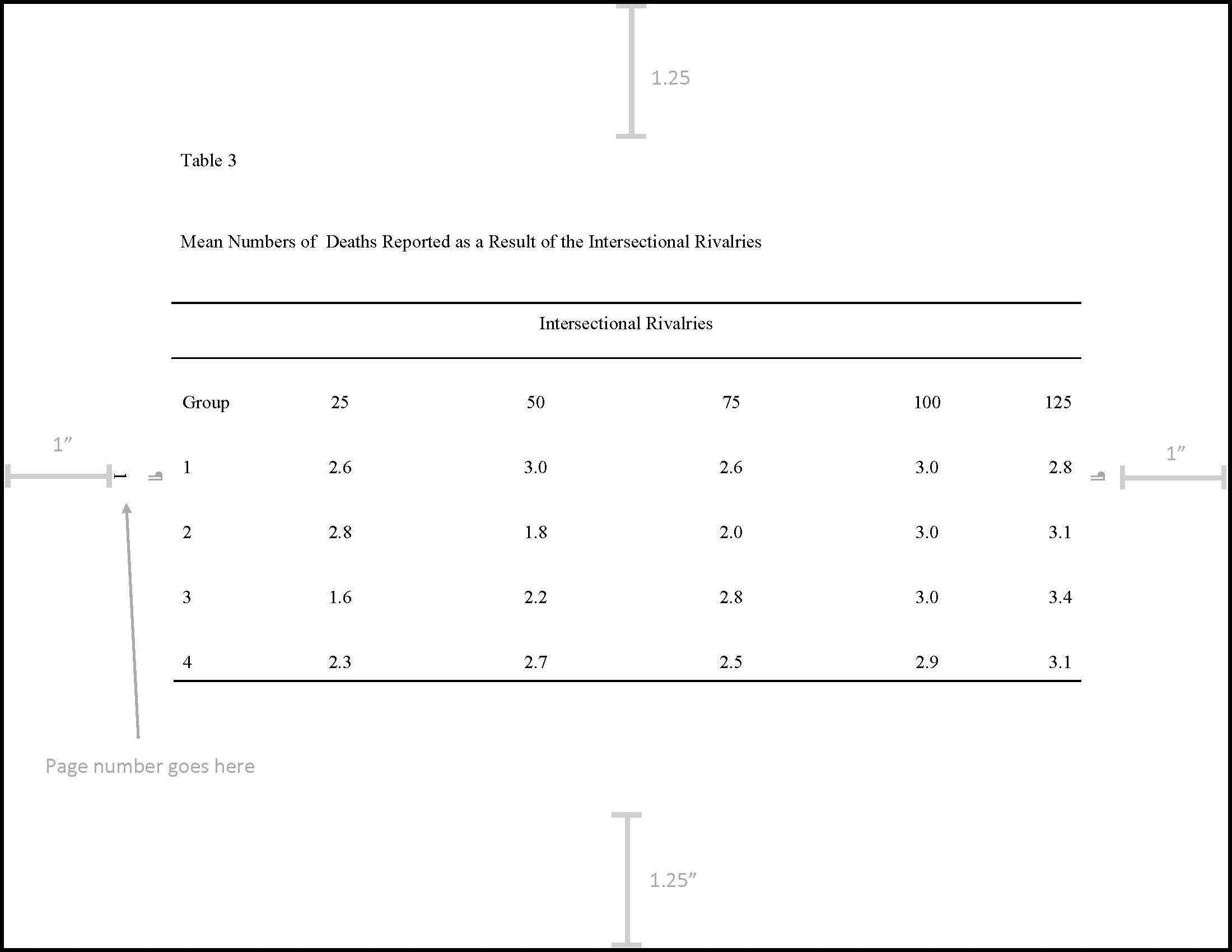Completing Your Degree
ASU Graduate College Format Manual
This manual is designed to assist graduate students who must produce a thesis, dissertation or equivalent under the supervision of their committee chair and successfully defend it as part of their degree requirements. This manual identifies Arizona State University’s specific format requirements and contains instructions for meeting these requirements.
ASU Graduate College Format Manual
Please also refer to a quick reference document Format Checklist for Students and Format Checklist for Chairs and Co-chairs.
For a comprehensive guide on the format process, self-enroll in How to Prepare for Format Review and Your Defense.
Policy on using Previously Published/Publishable Works
Students who are planning to incorporate a previously published or publishable work in their document should refer to the Policy on using Previously Published or Publishable Work in a Culminating Experience Document.
Margins
Every page of your document must meet the margin requirements of 1.25 inches on the left and right, and 1 inch on the top and bottom. All materials including appendices, if you choose to include them, must meet the margin requirements.
Font and size of text
The Graduate College requires that students use one of the TrueType fonts listed below. You should retain the same font and font size throughout your document (preliminary, main text, back matter pages); the only exception is endnotes and footnotes which may be in smaller point size.
Font | Size of Text |
Arial | 10pt |
Century | 11pt |
Garamond | 12pt |
*Georgia | 11pt |
Sans Serif | 10pt |
Tahoma | 10pt |
*Times New Roman | 12pt |
**TimesNewRoman | 10pt |
*Verdana | 10pt |
* These fonts are designed for easy screen readability and are highly recommended.
** TimesNewRoman (with no spaces between words) differs from the traditional font. Although it is acceptable to use, your manuscript should not switch between TimesNewRoman and Times New Roman as there are distinct differences between the two fonts.
Line spacing
All text must be double-spaced, except: block quotes, appendices, table/figure captions, material in tables, footnotes, endnotes, reference citations, and the optional biographical sketch. You must single-space individual footnotes and reference entries, then double-space between each note and entry.
Consistency
You should make every effort to apply formatting consistently, as indicated by your style guide and this manual, throughout your document. Also, it is important to use terms, abbreviations, word order, capitalization, and punctuation (i.e., hyphenation) consistently in your preliminary matter, main text, and back matter.
Contents and order
Your document must be in the following order:
Title Page
Copyright page (if document is copyrighted, copyright fee must be paid)
Abstract
Dedication (optional)
Acknowledgments (optional)
Table of Contents
List of Tables (if tables appear in document)
List of Figures (if figures appear in document)
Other lists (e.g., nomenclature, definitions, glossary of terms, etc.)
Preface (optional; must be less than 10 pages)
Main Text
Notes (if you have elected to use endnotes)
References (AKA “Bibliography” or “Works Cited”)
Appendices
Biographical Sketch (optional)
Pagination
Title page is not paginated
All preliminary pages (title page to preface) are paginated with lowercase Roman numerals; starting with “i” on the abstract
Continue numbering consecutively on the preliminary subsequent pages up to the first page of the main text
All main text and back matter pages are paginated with Arabic numerals consecutively; starting with “1” on the first page (example: Chapter 1 is page 1)
Place all page numbers at the bottom of the page, centered between the left and right margins and directly upon the 1-inch bottom margin
Continue numbering consecutively on the main text/back matter subsequent pages to the end of the document (including appendices)
You may use a footer feature if your software provides one, but be sure that your page numbers are the same font and size as the rest of your text and are set to begin at 1 inch from the bottom edge of the page
Headings and subheadings
The format for headings and subheadings should be determined by your style guide; please review it carefully.
Headings and subheadings should appear in the same font and size as the rest of the text, even if a style guide makes such alterations.
Paragraphs and indentation
All paragraphs of your text should be indented as indicated by your style guide or journal. Indent consistently throughout your document. Indentation of block quotations and reference entries should conform to your style guide or journal article.
Other text considerations
Right Justification
Justifying both margins is not recommended because it can cause a number of problems, especially in the references. Many programs that justify your text at both margins add spaces between words to stretch out a line, leaving awkward gaps in the text.
Widows and Orphans
“Widow” lines occur when the last line of a paragraph appears alone at the top of a page. “Orphan” lines occur when the first line of a paragraph, or heading or subheading, appears alone at the bottom of a page. To fix a “widow” or an “orphan,” move a line from the previous page to accompany it or move the line onto the next page. You may allow more than 1 inch at the bottom of a page in order to avoid “widow” and “orphan” lines. Use good judgment in correcting such problems, but avoid placing text within the 1-inch bottom margin.
Most word-processing programs, including Microsoft® Word, have a feature to prevent or fix this error.
In-text Citations
You must identify all sources for other’s concepts, ideas, quotations, or paraphrased text that you have used in your document. Ensure that the author name, publication date, or page number (depending on your style and the type of source) are correct.
Follow your style guide for the treatment of in-text citations in terms of appearance, content, punctuation, and placement.
Notes
Wherever you elect to place your notes, they must be formatted consistently throughout the document. All notes should be indicated in the text with corresponding superscript numbers (here1 rather than here1), so that they are distinct from the text. Follow your style guide or journal for the numbering and format of notes. You should single-space each note, and use double-spacing between them. To format a document with endnote or chapter note organization, begin the notes section on a new page. If you use notes, please choose word-processing software that allows for superscripts.
Photographs and Graphics
Each photograph or graphic, like all figures, must be given a number and a caption and must meet margin requirements, reducing the image if necessary. A “LIST OF PHOTOGRAPHS” or “LIST OF ILLUSTRATIONS” should also be included in the preliminary pages to assist readers in finding the images.
Should you wish to include photographs or illustrations, you have two options: (1) scanning them; or, (2) reproducing them xerographically (provided that the resolution is clear enough). Whichever method you choose, the resulting image(s) should be sharp with good contrast quality.
Title page
Title: double-spaced, Title Case, center aligned
“by”: double-spaced; all lowercase letters, center aligned
Name: matches your official transcript
Clause “A Thesis Presented in Partial Fulfillment”: 5 single line spaces after name
Description: single-spaced; insert name of degree only
Clause “Approved [Month] [Year] by the”: ten single line spaces after the degree
Date: month and year of your oral defense; no comma
Block 3: “Graduate Supervisory Committee” in title case followed by a colon (:); insert names of committee members; comma and space before Chair and Co-Chair
University: ALL CAPITAL LETTERS
Date: month (either May, August or December)
Note to Students in the School of International Letters and Cultures. Documents produced to fulfill the requirements of a Master of Arts degree, or a Doctor of Philosophy degree may be written in the language of the discipline. The foreign title should appear on the title page. The following page, labeled page i, should consist of the English translation of the abstract. Pagination continues on the next page with the abstract and rest of the document written in a foreign language.
Abstract
Type ABSTRACT in all capital letters; not bolded, center aligned
One double-spaced between “ABSTRACT” and text
Double space all text following; no bold; no italics or underline (used only for species, genre, book titles, musical compositions or foreign words and phrases)
All acronyms or abbreviations must be written out fully at first use with acronym/abbreviation in parenthesis
Same size and font as text
Must start on page i
Do not exceed 350 words in length
No first person plurals* – ‘we’, ‘our’, ‘us’
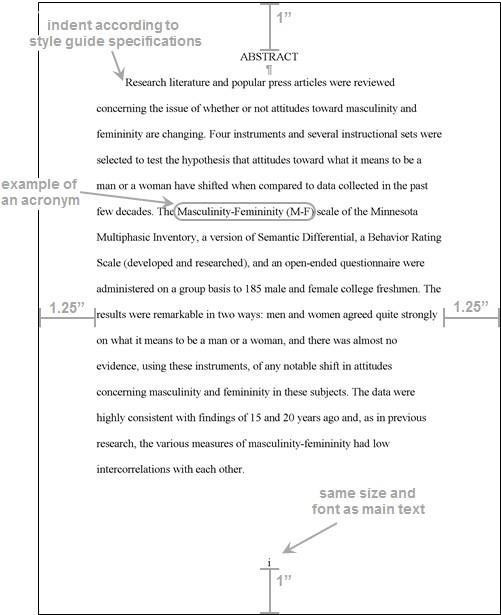
Note to Students in the School of International Letters and Cultures. If you compose your document in the language of your discipline (e.g. Spanish, German or French) then you must include an extra abstract in English. See page 7 for more information.
Dedication and acknowledgments (optional)
Generally, the dedication contains a more personal note to family, loved ones and those who have helped students on their journey that may no longer be with us. While the acknowledgments usually consist of professional and academic assistance, the dedication and the acknowledgments should be on separate pages.
Please follow these guidelines:
Statements should be double-spaced.
The dedication and acknowledgments cannot exceed three pages combined.
Headings: The dedication does not require a heading, but “ACKNOWLEDGMENTS” should be in all capitals and centered between the margins on the acknowledgments page.
Text: The text of the dedication may be centered vertically on the page. The text of the acknowledgments should follow the indentation of paragraphs recommended by your style guide.
The end of your acknowledgments is an excellent place to note sponsorship or funding for your research, i.e., military, corporate, etc.
Dedication
- To my family, for their patience, encouragement, and understanding.
- Thank you to my family for always being by my side. Without you and your encouragement, it would be impossible for me to achieve my dream.
- I would like to dedicate this achievement to my family for their unwavering support and love throughout my doctoral education. No effort on my part will be enough to thank you for the sacrifice you have made on my behalf.
Acknowledgements
- As a student of ASU, I acknowledge that the Tempe campus sits on the ancestral homelands of those American Indian tribes that have inhabited this place for centuries, including the Akimel O’odham (Pima) and Pee Posh (Maricopa) peoples.
- In keeping with the design aspirations of the New American University, ASU seeks to embrace our place, connect with tribal communities, and enable the success of each American Indian student. We reaffirm the university’s commitment to these goals and acknowledge that everyone, the entire ASU community, is responsible for their achievement.” President Crow, August 31, 2015
- I want to extend my gratitude to my committee for their guidance in my research and for taking the time to serve as committee members.
- I would like to express my gratitude to my advisor for the opportunity to work on my research project and for their guidance and support throughout my doctoral journey. I would also like to sincerely thank my committee members for helping me develop my research and for providing valuable guidance and encouragement throughout my studies.
Table of contents (chapter format)
Type TABLE OF CONTENTS in all capital letters; center aligned
List preliminary pages that follow table of contents in ALL CAPITAL LETTERS
Create headings “CHAPTER” and “Page” as shown below; include on subsequent pages
Indent subheadings; use title case for all subheadings
Double space
Add leader dots between headings/subheadings and page numbers
Do not use bold or italic typeface in the Table of Contents
Use all CAPITAL LETTERS for chapter titles or sections headings
Right align page numbers
No bold, italics, underline (used only for species, genre, book titles, musical compositions, or foreign words and phrases)
Note to Master of Fine Arts in Creative Writing Students: A creative writing practicum will not require a table of contents if there are no formal divisions within the document.
Table of Contents (continued)
Double space
Continue on subsequent pages if necessary
Ensure headers appear on subsequent pages
Include APPENDIX header in all capital letters before listing appendices
List appendices in all CAPITAL LETTERS
Table of contents (alternative)
Create heading “Page” as shown below
Ensure headers appear on subsequent pages
Double space
List of tables, list of figures and other lists
Follow same format as table of contents
Create headers reading “Table”/”Figure” and “Page”
Ensure headers appear on subsequent pages
Double space
No bold, italics, underline (used only for species, genre, book titles, musical compositions, or foreign words and phrases)
Title case captions/subheadings
Other lists (terms, nomenclature, etc.) should be formatted similarly
Tables and figures
Refer to your style guide for the formatting of tables (including borders), table titles, and figure captions, including placement, typeface, alignment, and wording. You may need to reduce the size of a table or figure, either xerographically or by using smaller size type within the table or figure, to meet the margin requirements. As a general guide, you may refer to the figure below, a sample table in Chicago style. Tables extending over multiple pages should be placed in an appendix.
For continued figures or tables, follow your style guide for treatment of captions/titles.
Sample Table in Chicago Style
Note: You should follow the format of your selected style guide.
References
Style guides and journals vary widely in the treatment of references. Your comprehensive list of references also may be called “Works Cited” or “Bibliography,” but certain requirements apply to the list regardless of its name. Your style guide determines the format for all entries and their overall organization; therefore, you must be familiar with the style of citations and references used by your journal or style guide, ensuring that it addresses all of your source types. Please be aware that some style guides provide more than one option for reference style, depending on the discipline (e.g., humanities or sciences), so you will want to choose the option that is best suited to your discipline.
The reference list should be single spaced with one additional line space separating each reference from another.
It is fine to have references listed after each chapter but a comprehensive references page must also be included at the end of the document (before appendices).
Example:
Nation, K., & Snowling, M. (2004). Beyond phonological skills: Broader language skills
contribute to the development of reading. Journal of Research in Reading, 27, 342–356.
Riedel, B. (2007). The relation between DIBELS, reading comprehension, and
vocabulary in urban first-grade students. Reading Research Quarterly, 42(4), 556-567.
Swanson, H., Rosston, K., Gerber, M. & Solari, E. (2008). Influence of oral language and
phonological processing on children’s bilingual reading. Journal of School Psychology,
46, 413–429. doi:10.1016/ j.jsp.2007.07.002.
Wiley, T., & Wright, W. (2004). Against the undertow: The politics of language
instruction in the United States. Educational Policy, 18(1), 142–168.
When you submit your document for format review, the advisor will check your citations for consistency, but you must complete a more thorough check to guarantee the order of references and the completeness of entries in relation to your style guide, and to ensure that the information you provide to your readers is accurate and that you are not plagiarizing per Graduate College's policies and procedures. You will also want to verify that your reference list entries match any coinciding in-text citations. You are ultimately responsible for the completeness and accuracy of your references.
Appendices
Designate each appendix with a letter (“APPENDIX A”) or Roman numeral (“APPENDIX I”)
Include a descriptive title in ALL CAPITAL LETTERS
Provide a separate cover page for each appendix (see figure below)
No bold, italics, underline (used only for species, genre, book titles, musical compositions, or foreign words and phrases)
List appendix titles in the table of contents (see table of contents page)
If your research includes human subjects or animal subjects, you must include the appropriate approval documents in an appendix
Any copyright permission should also be included
If you are including non-print media as one or more appendices, include a cover page for each element with the text “[Consult Attached Files]” below the appendix title. If a specific software or operating system is required to view the non-print media, the following line should make a note of it.
Biographical sketch (optional)
Included if common in your discipline, recommended by your committee, or important to you
One single-spaced paragraph; indent per style guide
Double space between heading and text
Present in a professional tone (see figure below); past tense is most commonly used
No bold, italics, underline (used only for species, genre, book titles, musical compositions, or foreign words and phrases)
Copyright
As a graduate student, copyrighting impacts you in two ways. First, as the writer, you have legal rights concerning the contents of your thesis/dissertation. Second, as a researcher, you must make every effort not to violate the copyrights of others. Please visit https://lib.asu.edu/policies/copyright for more information.
Copyrighting Your Own Work
All works under copyright protection and published in the United States on or after March 1, 1989, are subject to mandatory deposit. Usually, the holder of the copyright is required to submit two copies of the copyrighted work to the Copyright Office. Section 704 of the Copyright Act states that these deposits “are available to the Library of Congress for its collection, or for exchange or transfer to any other library.” Circular 1 Copyright Basics and Circular 7d Mandatory Deposit of Copies (loc.gov/copyright/circs) provide useful information about the copyright process.
If you have questions, you may contact the Copyright Office Public Information Office on the Internet at copyright.gov or by phone at 202-707-3000. The form used to register a copyright for most documents is Form TX. Certain documents in the performing arts, such as musical scores or plays, may require Form PA. Contact the Copyright Office if you are not sure which form to use. Application forms are available online at copyright.gov/forms.
You can apply for a copyright through UMI/ProQuest when you submit your document through ETD. If you plan on copyrighting your document, follow these additional formatting instructions:
Place the copyright symbol (©) on the lower half of a second page after the title page with the year and your name centered between the margins. The copyright symbol meets the requirements of the Universal Copyright Convention to which the United States and most European and Asian nations belong. You should also include the statement “All Rights Reserved” below the copyright line. This statement will afford additional protection under the Buenos Aires Convention, to which the United States and most Latin American nations belong.
Example:
©2011 Your Full Name
All Rights Reserved
The copyright page will become your second page, between the title page and the abstract. Please note that the copyright page does not change pagination; your abstract will still be page ‘i’.
If you include a copyright page then you must pay the copyright fee.
Using the Copyrighted Work of Others
Copyrighted material includes tables, charts, graphs, maps, questionnaires, illustrations, photographs, literary works, etc. It is against the law to reproduce copyrighted materials, in full or in part, without permission of the copyright owner. If you need to include copyrighted source material in your document, you must obtain written permission from the copyright owner prior to its use. The written permission you secure from the author or publisher to use copyrighted work in your document should be included in an appendix.
Fair Use
Fair Use rights have the same legal standing in the law as the copyright owner's rights. Fair Use allows for the limited use of copyrighted content (such as tables, maps, or works of art) to create new works that benefit society. Before you complete your document, consult: https://www.copyright.gov/fair-use/
Including Non-print Media with Theses/Dissertations
Non-print media, such as audio or video files may be used to store information that accompanies your thesis/dissertation. The information stored on such files, particularly any included software, must not violate any copyrights.
Research involving human and animal subjects
Human Subjects
Research involving human subjects conducted under the auspices of Arizona State University is reviewed by the University Human Subjects Institutional Review Board (IRB) in compliance with federal regulations. Research involving human subjects concerns the collection of data on subjects whose performance of any activity is required for the purpose of compiling data. This includes data obtained by observation, interview, questionnaire, experiment, or a secondary source. Documents containing any data collection from human subjects require that applications be submitted to the University Human Subjects IRB for approval before data collection or recruitment of subjects is initiated. For further information, contact the human research coordinator in the Office of Human Research Administration at 480-965-6788 or visit researchintegrity.asu.edu/humans.
Animal Subjects
Research involving the use of animals conducted under the auspices of Arizona State University is reviewed by the University Institutional Animal Care & Use Committee (IACUC) in compliance with federal regulations. Documents containing any data collection from animal research require that applications be submitted to the University Animal Care& Use Committee for approval. For further information, contact the IACUC secretary in the IACUC Office at 480-965-4387 or visit researchintegrity.asu.edu/animals.
Degrees with exceptions and special format requirements/procedures
Thesis/Dissertation Equivalents
Some graduate degree programs require students to produce written projects that are not called “theses” or “dissertations.” If you are pursuing a degree in one of these programs, be sure to substitute the proper wording on the title page of your document as indicated in the following table:
Table 1
Exceptions to “Thesis” and “Dissertation” on the Title Page Degree Name of Document
Degree | Name of Document |
DMA in Conducting | A Research Paper |
DMA in Music Performance | A Research Paper |
MFA in Creative Writing | A Practicum |
MFA in Dance | A Bound Document |
Documents Containing Separate Studies or Papers where the Student is the Author or Co-Author
Do not use the first person plural (i.e. “we,” “our,” or “us”) since theses and dissertations may not be co-authored. For more information regarding copyrights and permissions visit Copyright Library Guide. For more information regarding the use of previously published/publishable collaborative work, refer to the Policy on using Previously Published or Publishable Work in a Culminating Experience Document.
Presentation
Supplemental non-print materials should be listed as appendices in your table of contents. The appendix cover sheet must also be marked with a description of the software and operating system (e.g., MAC or Windows XP) required to view the non-print file.
You may upload supplementary files that accompany your document. Examples might be sound clips or spreadsheets of research data. You can upload as many supplementary files as you need. If you upload a set of files that are “zipped”, then that is how the supplemental material will be distributed with the full text: as a zipped file.
Please note that if your document and supplemental material combined exceeds 1000 MB then you need to create a PDF with just the Title Page, Abstract and on the third page a note explaining that the rest of the dissertation and all supplemental materials will be included on a CD-ROM or a DVD, and submit the PDF online. You will still submit your payment online. Then you will submit all materials on a CD-ROM or DVD to the Graduate College for approval.
Horizontal (Landscape) Table
Double space above page number
Notice page number placement. For print copies of documents ordered through ProQuest, pages submitted in landscape orientation will be rotated 90 degrees counterclockwise. Correct page number placement ensures that pagination will be consistent in printed documents.